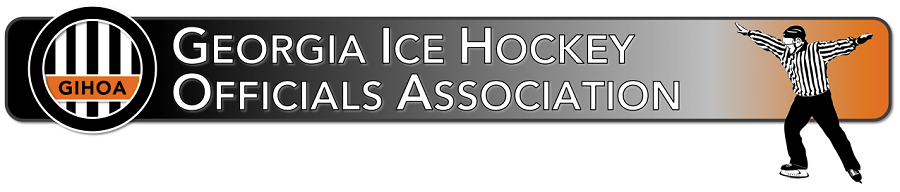
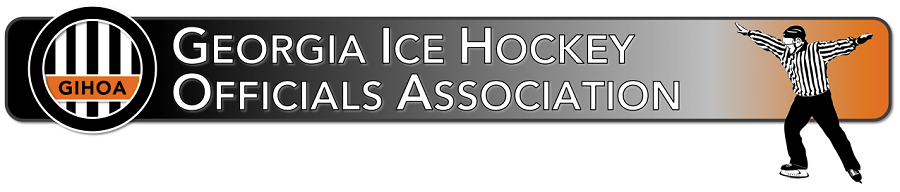 |
|||||
|
|||||
New Game Report Procedure
Effective immediately, all game reports for USA HOCKEY YOUTH travel and house games as well as High School games are to be submitted through USA Hockey’s new Game Reporting system.
Please see the following link
Game Report Instructions
These Instructions will help you learn how to submit a report. If you have any questions, please do not hesitate to contact Paul Dixon or anyone on the Board.
A few points regarding the new system:
1. VERY IMPORTANT – Prior to submitting your report. Save and e-mail it to leadership@gihoa.net. You are able to do this in the online application. Do not submit your report until someone from the Board has reviewed your game report and approved it.
2. You are required to submit a game report for the following infractions, Major (Rule 403 and including Rule 411, Progressive Suspension) Game Misconducts (Rule 404) or Match penalties Rule (405). Misconduct penalties or other situations that you feel the board should know about should be submitted in our “Game Recap” system as we have done previously.
3. Be careful in submitting reports. Punctuation, spelling, completing all requested information, and “just the facts” count. These reports will go to the affiliate and will be attached to your Official number. You may get phone calls or e-mail correspondence from the affiliate. Be professional, courteous, respond to the request, and advise the board if you are ever contacted.
4. The date and time – Time is on a 24 hour clock. 10pm is 22:00.
5. Order of Officials. The person submitting the report is always listed first on the incident report. High School games only list 1 Referee and 2 linesmen unless it is a 4-man system.
6. Searching for Officials. If you can’t find someone in the database, just put in their last name and search for them. Some of our officials are known by nicknames while their legal names are listed with USA Hockey. They will not show up if you are searching by their nickname.
7. Be sure to complete the Incident Location diagram correctly.
8. Selecting the Correct Penalty Assessed: Be sure to review your rule book and select the correct rule reference from the drop down menu.
9. When you get done with your report, there are 2 buttons at the bottom. One is SAVE (blue) and the other is SUBMIT REPORT (Green). You will hit the SAVE button this will save and close the report. This will take you back to your summary Incident Report screen. It is from this screen that you can review and send your report.
10. Sending your report to the Board for review: Prior to sending to USA Hockey officials are required to submit their report to the Board for review and approval. Click the SEND button and an “Email Report” window opens.
a. In the Email Address box put – leadership@gihoa.net
b. In the Subject box put - (Date of Game) – (League/Level) (Team A vs. Team B) – (Reason for Report)
c. In the Message box put – Brief Description of the report. After you have completed the description put YOUR NAME
11. Once you have received approval to submit your report to USA Hockey, you will go back to your report, click on the edit button and go to the bottom of your report and click the SUBMIT REPORT button. Only submit your report when you have approval from the Board. You will receive an e-mail from myself or a Board Member to submit.
12. If you have any questions, please contact Paul Dixon or any Board member.
****ALL GAME REPORTS ARE TO BE SUBMITTED WITHIN 24 HOURS OF THE GAME****